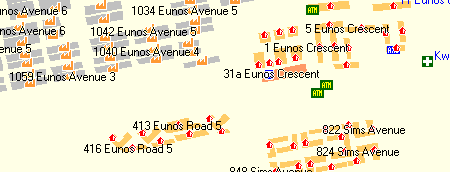This map has been resurrected for use in conjuction with MSM Garmin version. It started as a transparent overlay of HDB blocks for my Singapore map but has expanded to include ATM machines (excluding those ATMs in bank branches), HDB/JTC industrial blocks, condos (with more than 1 block) and AXS stations around the island.
At the request of the donors using nRoute and MapSource, from Singapore Routable v3.61 onwards, the donor version will incorporate this HDB/JTC blocks/ATM/AXS overlay map while the public version will not.
The blocks are named after their block number and road name so that they can be identified in the FIND menu under Others (see Finding HDB/JTC blocks in your GPSr). ATMs can be search under the Bank&ATM category. AXS stations have also been added to this map and can be search under Others category.
Now that the blocks are completed, I have begun drawing in the polygons of the individual blocks and colour coding then according to their type ie. HDB blocks, JTC blocks and car park blocks. The next POI to be included in this map will be the SAM stations which I am slowly gathering.
So far, I have added 4,992 driveways leading to the blocks to my current map so that it will route correctly instead of going via the closest road but that will mean even more turn restrictions. The turn restrictions are being implemented slowly.
I have decided to classify and keep the HDB multi-storey car park blocks in here while HDB food centres and markets will be placed in my Singapore map. There are 9,399 residential, 477 industrial and 687 carpark blocks.
Also included in the MapSource Installer are custom icons for the residential blocks, industrial blocks, ATMs and AXS stations for GPS models that support Custom Type (see Using Maps with Custom Types). Using these icon will also help differential HDB blocks from private apartments/condos, NHG/SingHealth clinics from hospitals and ATMs from bank branches.
Images below shows the overlay in the Map page and the Find page of the GPSr under Others.
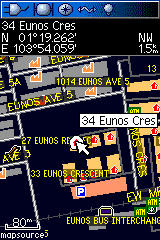

Below shows the routing to the HDB block in the Map page.

Note: For IMG version, see Using MapSource installer to extract the IMG file