Finally, after 2 years of work, the Singapore Postal Code map was completed on 11 Apr 2011 and will included in GMAPSUPP v4.05 onwards. You can disable this map if you find that POI searching is slow in your device.
If you are searching for a postal code or an address in the map of your current GPS location then follow the steps below (only the donor version has this feature). If not, then you have to go to the Map page, zoom out then scroll to the map tile that you want to search before following the steps below.
Automobile models - StreetPilot, Nuvi series & Mobile XT
1. Select Where to?
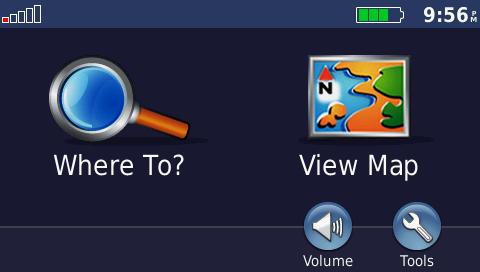
2. then select Points of Interest
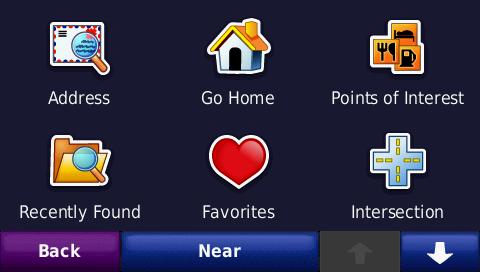
3. Select Spell Name

4. then type in the postal code that you are searching for. You can also type in the first few characters of the address (e.g. 2 Han) to search for in this screen.
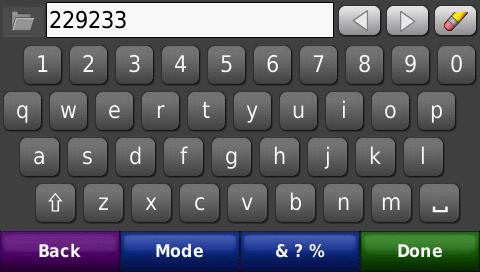
5. Select the result in the list or select Spell or Back to search again.

6. Select Go! to route to the postal code, Map to view the location or Save

