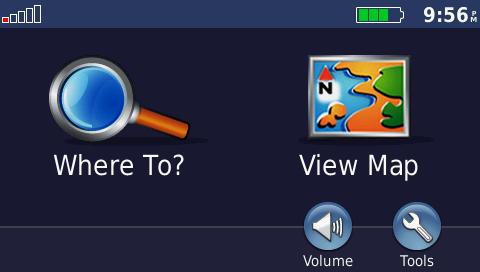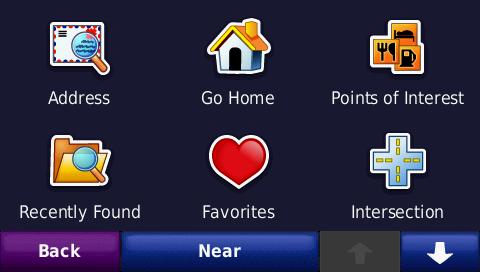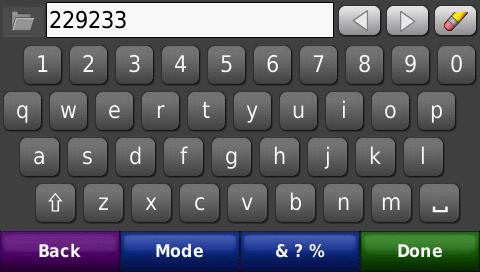Show .System in Nuvi
To make all of Nuvi files visible you must un-hide protected files via Windows like any other folder.
In Windows 7, click on Organize, in the drop-down list, select Folder and search options then click the View tab. Click the button to Show hidden files and folders. Then un-check Hide protected operating system files (Recommended).
To make the .System folder visible in the Nuvi
- Start Nuvi and go to Volume Screen.
- Press the upper right hand corner of screen for 10 seconds.
- The Developers Screen will pop up
- Scroll down to MTP SETTINGS
- Change from AUTO DETECT to MASS STORAGE
- Save the changes
- Shut down Nuvi and hookup to Computer USB cable
- Start Nuvi and it should recognize it is hooked up to the computer.
- Explorer will now see all files in ROOT directory and the .System directories.