Make sure you already have Garmin's MapSource installed in your PC.
1. Download the S'pore & Johor MapSource Installer or any other installers from Downloads section.
2. Run the installer to install the maps (Do not change the default path).
3. Launch MapSource and click on View>Switch to Product (or use the Product list 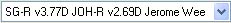 dropdown list in the tool bar) to choose the map you would like to view. Go to View>Map Detail and select the amount of detail you want to see in MapSource.
dropdown list in the tool bar) to choose the map you would like to view. Go to View>Map Detail and select the amount of detail you want to see in MapSource.
