If you are searching for an address (House number and Street name) in the map of your current GPS location then follow the steps below (only the donor version has this feature and it will not work if you combine maps with SendMap)). If not, then you have to go to the Map page, zoom out then scroll to the map tile that you want to search before following the steps below.
Handheld models - 60 & 76 series
1. Press the FIND button, use the rocker to select Addresses then press the ENTR button.
2. The country of your current location should be selected, if not select a country in Enter Region, press ENTR button.
3. The city of your current location should be selected, if not select a city in Enter City, press ENTR button.
4. Enter Number should be highlighted, press ENTR button.
5. 1 should highlighted, key in the numbers and press ENTR button then use the rocker to select OK and press ENTR again. (Not all areas have house numbers yet, use 1 then. Do not enter alphabets - enter 12 instead of 12A)
Note: if you enter a house number that I have not covered yet, it will list all the occurences of the street name, ie if Bt Timah Road has 3 offshoots with the same name, it will be listed 4 times because it does not know on which street it is located.
6. Enter Street Name should be highlighted, press ENTR button then key in the first few characters of the street name you want. If the search list is short it should jump to the list screen, if not, then select OK when done and press ENTR.
7. Now use the rocker to select from the list and press ENTR. Use the rocker to go to the Matches list then press ENTR.
8. Select Map if you want to see it on the map or Go To if you want to route to it or Save to save it as a waypoint.

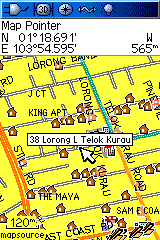
Automobile models - StreetPilot, Nuvi series & Mobile XT
1. Select Where to?, then select Addresses
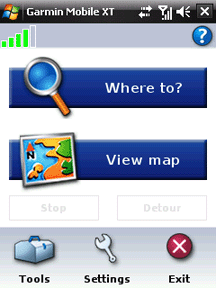
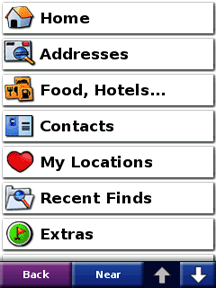
2. Select the Country (if your current location is Singapore or Johor, it should reflect the appropriate country accordingly) or Spell Country then select the Search all cities or Spell City
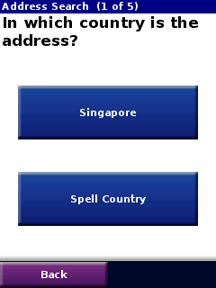
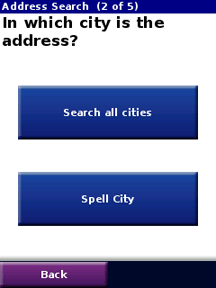
3. Enter House Number (not all areas have house numbers yet, do not enter alphabets - enter 12 instead of 12A) and/or just click Next and Enter Street in the next screen and select Done
Note: if you enter a house number that I have not covered yet, it will list all the occurences of the street name, ie if Bt Timah Road has 3 offshoots with the same name, it will be listed 4 times because it does not know on which street it is located.
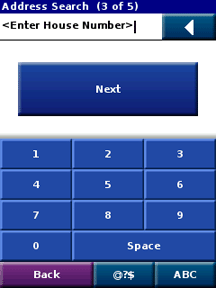
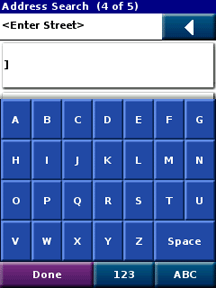
4. Select Go to start routing, Map to view it or Options


